Doorbell for the visitor
See how Doorbell will be experience by the visitor of a building.
1. Scan the QR code
Using their mobile's camera, visitors simply scan the QR code on the sign next to the entrance door.

2. Who are you visiting?
Visitors will see a list of residents or other users on the doorbell, and select the person they’d like to call.
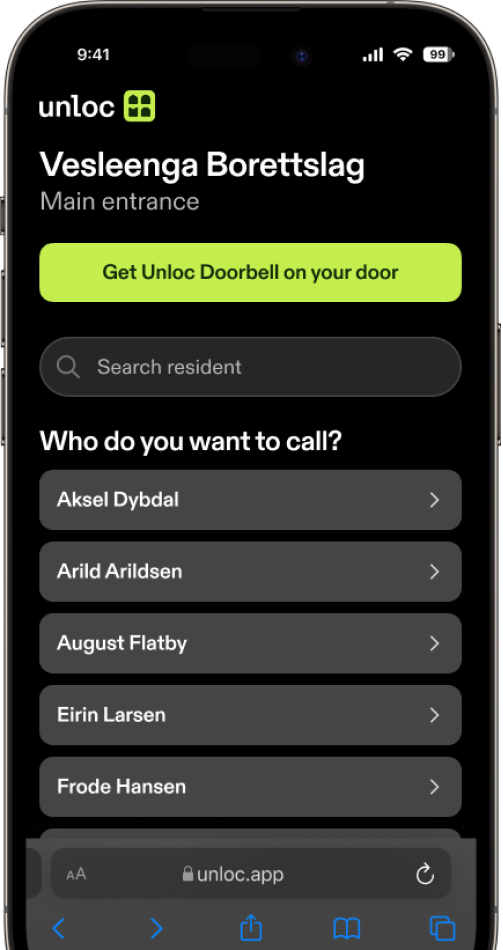
3. Who’s there?
Visitors enter their name to let the person they’re visiting know who’s there.
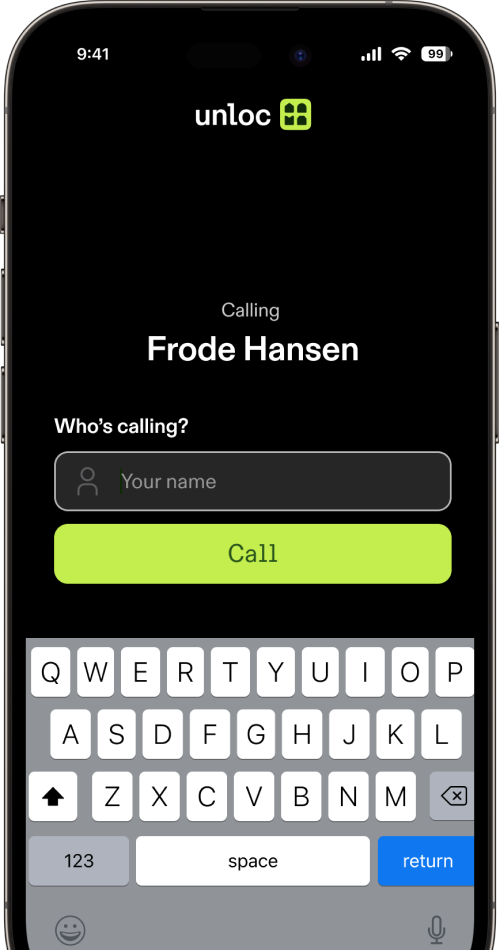
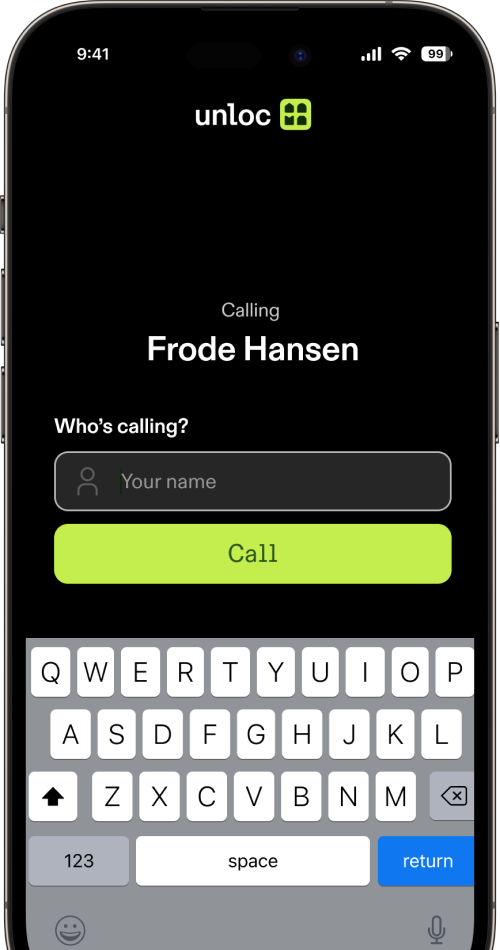
4. Ring the bell
The visitor starts the call and waits for a response.
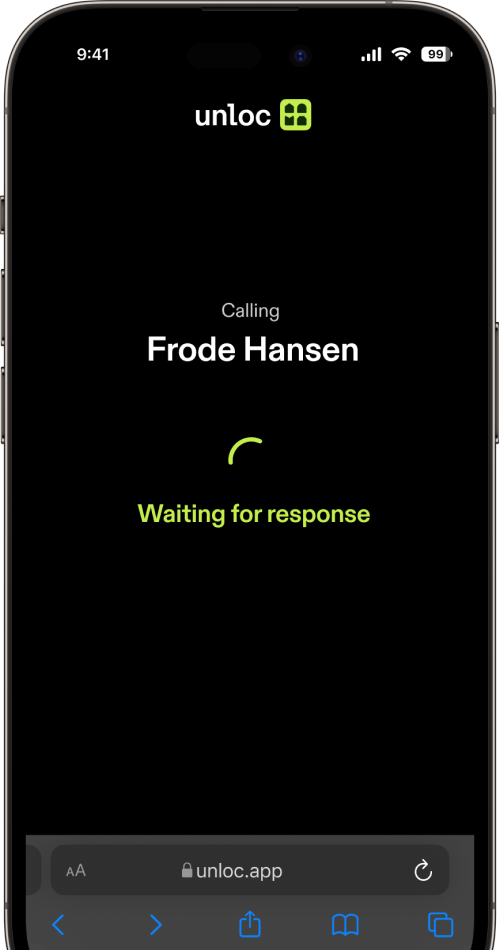
Updated 5 months ago
