How do I add Locks?
To add Locks to your Project you need to have a Lock Connection. A Lock Connection is a connection to an external platform or system from which locks are imported.
- A Project can have multiple Lock Connections, including more from the same Vendor.
- A Lock Connection can provide one or more locks, depending on the Vendor.
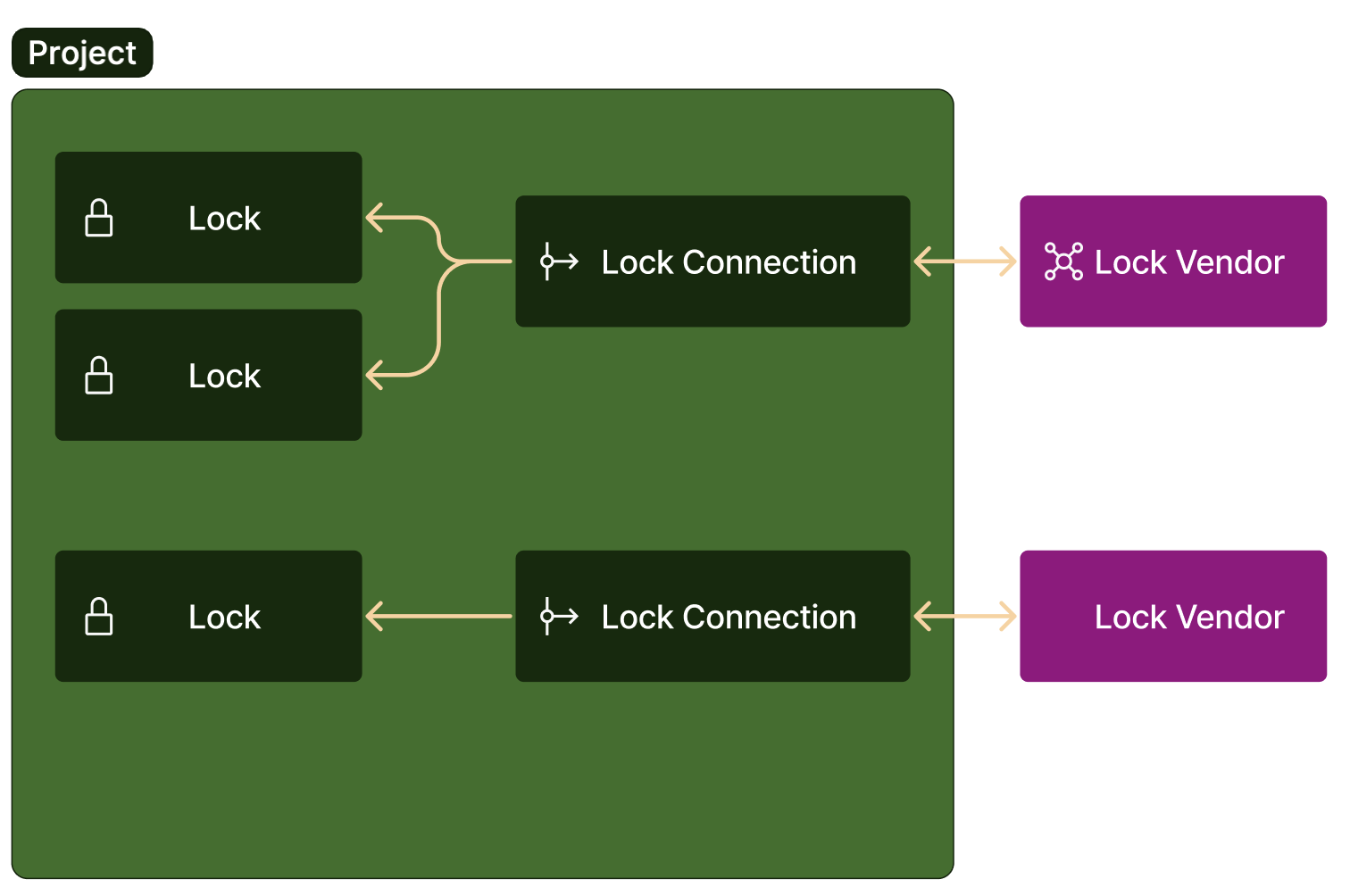
Adding a Lock Connection in the Control Center
We recommend creating Lock Connections in the Installer context of the Unloc Control Center. From the dashboard select Lock Connections and then Add new connection. Proceed to select the Vendor you want to onboard.
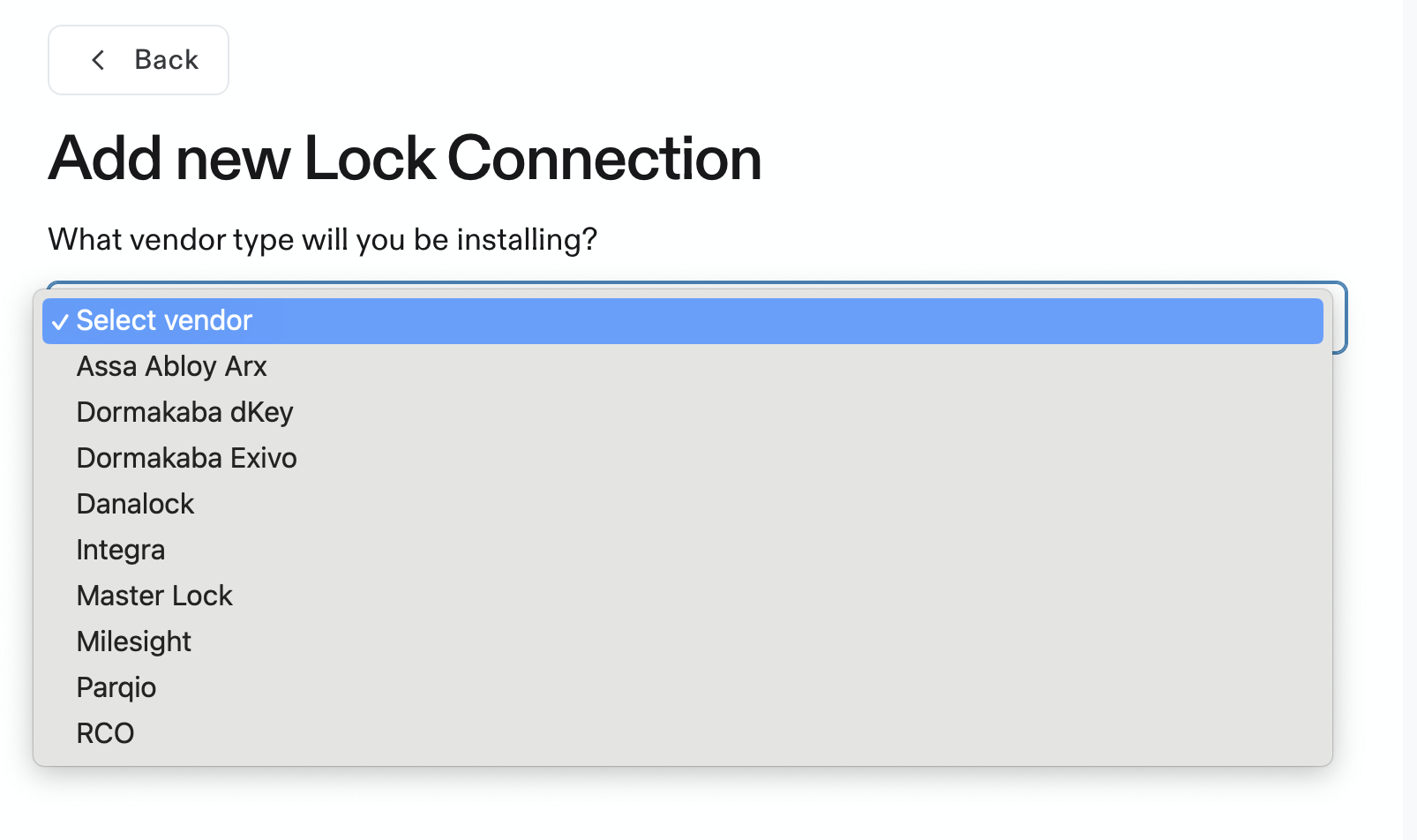
From here a wizard will guide you. Every Vendor requires different input and setup. You will also find guides to how to install the hardware.
NB! Salto Lock Connections need to be onboarded by Unloc. Contact support to get going.
Adding a Lock Connection through the API
If you want to automate process, you can utilize the Lock Connection endpoints in the API. Create a new ARX Lock Connection
Getting new locks from an existing Lock Connection
When a new Lock is added to the external system, you need to make sure it becomes synced to your Project. This is done by refreshing the Lock Connection, either in CC or through the Refresh Lock Connection endpoint.
Updated 4 months ago
