Unloc App & Machine to Machine numbers (M2M)
Machine to Machine (M2M) numbers are generally used in IoT devices to perform unsupervised communications. These M2M numbers usually have a non-standard length across different countries, which makes it difficult for phone based authentication systems to work with them.
Even thought the M2M technologies were not made to be used in a mainly human operated device, some companies decide to install them in their workers' mobile phones because of plenty of reasons; however, this is something we recommend against.
The issue
Mobile Phone based authentication systems do not work well with M2M numbers given the lack of standards around them.
The Unloc App uses an SMS authentication flow where the user logging in or signing into the app is required to enter their mobile phone number which in turn is handled by the Unloc platform to send a confirmation code back. When the user enters the confirmation code, the authentication process is completed.
Because SMS authentication systems have issues sending confirmation codes to M2M numbers, the Unloc App authentication flow would not work with them.
However, if you are a Service Provider equipping your employees with mobile phones that use M2M numbers, there's a workaround you can consider.
The workaround
Even though a device with an M2M number may not be able to receive an authentication SMS, the Unloc App is still able to manually receive a confirmation code that is sent to another device. Service Providing Persons can take advantage of this and log into the Unloc app on their work device by entering their private mobile phone number.
Our recommendationBefore diving into how this would work, it's worth mentioning once again that this is is a work around to try and make things work with M2M numbers, and our recommendation is that a Service Provider provides its employees with a regular mobile phone number, or even allow them to use their personal mobile device.
In order to be able to receive Keys on the mobile phone associated with a M2M number (M2M Device), a secondary mobile phone is required (Private Device).
- The Service Providing Person will initiate a Login process inside the Unloc app from the M2M Device.
- When prompted for a mobile phone number, the Service Providing Person will enter the mobile phone number associated with the Private Device.
- Unloc will send an activation code via SMS to the mobile phone number of the Private Device.
- The Service Providing Person will enter the activation code on the confirmation screen of the Unloc app of the M2M Device.
Note that if the Service Providing Person had logged into Unloc on the Private Device, they will be logged out from that device, as only one active session is allowed at the same time.
The Service Providing Person needs to log into the Service Provider's app or system using the Private Device's number in order to be able to receive the Keys that are assigned to them.
The following diagram explains the whole sequence:
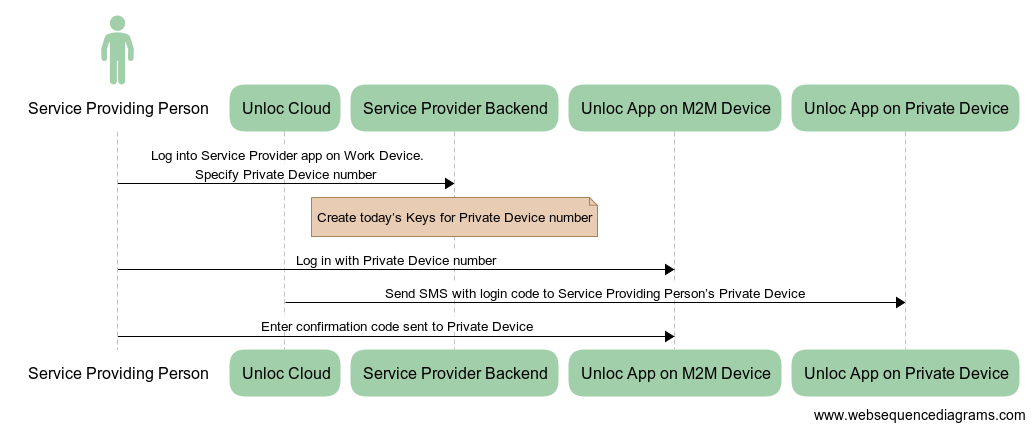
Updated 5 months ago
